 In today’s technological era, cloud computing is becoming the top choice for developers and IT departments to optimize resources by focusing on critical aspects. The main benefit of cloud computing is that it frees users from routine tasks such as procurement, maintenance, and capacity planning. With increasing needs, various cloud computing models and strategies have evolved to meet the needs of various users. Getting to know each type of cloud service and its methods can help you choose the one that fits your needs.
In today’s technological era, cloud computing is becoming the top choice for developers and IT departments to optimize resources by focusing on critical aspects. The main benefit of cloud computing is that it frees users from routine tasks such as procurement, maintenance, and capacity planning. With increasing needs, various cloud computing models and strategies have evolved to meet the needs of various users. Getting to know each type of cloud service and its methods can help you choose the one that fits your needs.
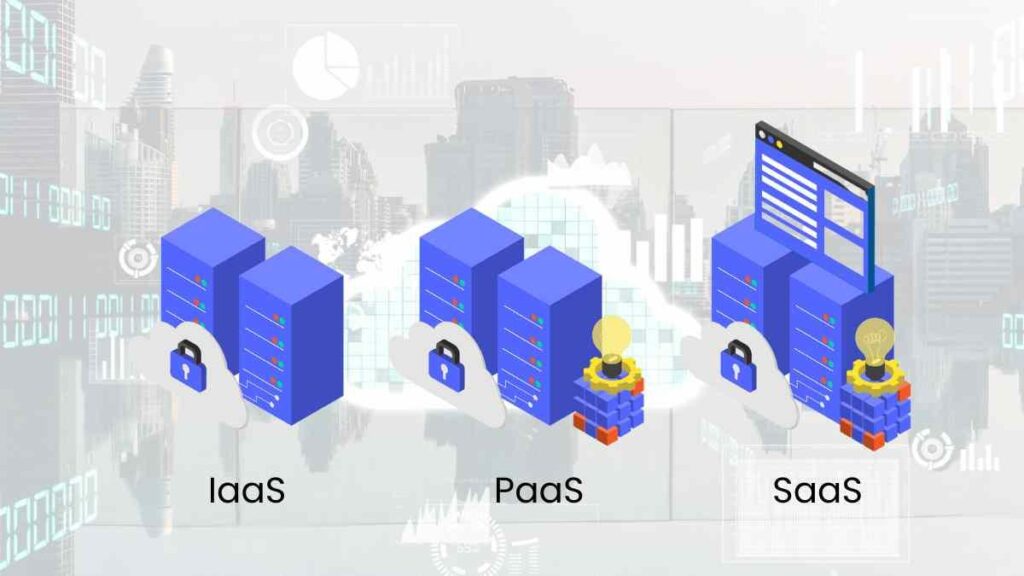
3 Types of Cloud Computing Services
1. Infrastructure as a Service (IaaS)
IaaS provides the basic building blocks of IT in the cloud world. These services generally offer features such as networking, computing (either virtual or physical), as well as data storage space. With IaaS, users gain complete flexibility and control over their IT resources, making it a familiar choice for many IT departments and developers today.
What is Infrastructure as a Service (IaaS)?
IaaS is one of the three main categories of cloud computing services, alongside software as a service (SaaS) and platform as a service (PaaS). In the IaaS model, a cloud service provider manages IT infrastructure such as storage, servers, and network resources, then delivers them to customers via virtual machines that can be accessed over the Internet. The benefits of cloud computing through IaaS can provide many advantages for organizations, such as speeding up workloads making it more accessible, more flexible, and more effective cost.
IaaS Architecture
In the IaaS service model, the cloud provider hosts infrastructure components that typically reside in on-premises data centers, such as servers, storage, and networking hardware, as well as virtualization layers, and hypervisors.
IaaS providers also provide a variety of additional services, including:
- Detailed billing
- Monitoring
- Access logs
- Security
- Load balancing
- Clustering
- Storage resilience such as backup, replication, and restoration
The service is now increasingly policy-driven, enabling IaaS users to implement deeper automation and orchestration of critical infrastructure tasks.
How Does IaaS Work?
IaaS customers access resources and services over a vast area network (WAN), such as the Internet. They can use cloud provider services to install additional elements of the application stack. Customers can log into the IaaS platform to create virtual machines (VMs), install operating systems in each VM, deploy additional devices such as databases, and install enterprise workloads onto those VMs.
What are the Advantages of IaaS?
Organizations choose IaaS because running workloads without purchasing, managing, and supporting the underlying 8Infrastructure is often easier, faster, and cost-effective. With IaaS, a company can lease or lease the infrastructure from another business. One of the benefits of cloud computing over IaaS is the ability to accommodate workloads that are temporary, experimental, or change unpredictably.
What are the Disadvantages of IaaS?
Although the IaaS model is flexible with a pay-as-you-go system, billing can be problematic for some businesses. A lack of transparency in the configuration and performance of a provider’s Infrastructure can make it challenging to manage and monitor the system. Users should also be aware of service resiliency issues, where workload availability and performance depend highly on the provider
2. Platform as a Service (PaaS)
PaaS can be accessed via any internet connection, enabling the building of entire applications within a web browser. Since the development environment is not hosted locally, developers can work on applications from anywhere worldwide. This allows teams spread across different geographic locations to collaborate. However, this also means developers have less control over the development environment, even though this comes with less burden.
How Does PaaS Compare to Internally Hosted Development Environments?
PaaS can be accessed via any internet connection, enabling the building of entire applications within a web browser. Since the development environment is not hosted locally, developers can work on applications from anywhere in the world. This allows teams spread across different geographic locations to collaborate. However, this also means developers have less control over the development environment, even though this comes with far less burden.
What is Included in PaaS?
The main offerings provided by PaaS vendors include:
- PaaS Vendor’s Development Tools provide a variety of tools necessary for software development, including source code editors, debuggers, compilers, and other important tools. These tools may be offered together as a framework. The tools offered will depend on the vendor, but a PaaS offering should include everything a developer needs to build their application.
- Middleware Platforms offered as a service usually include middleware, so developers don’t have to build it themselves. Middleware is software that sits between user-facing applications and a machine’s operating system; for example, middleware allows software to access input from a keyboard and mouse.
- PaaS Vendor Operating System will provide and maintain the operating system the developer is working on and on which the application is run.
- PaaS Database Providers manage and maintain the database. They will usually provide a database management system for developers.
- PaaS’ Infrastructure is the layer on top of IaaS in the cloud computing service model, and everything included in IaaS is also included in PaaS. A PaaS provider manages servers, storage, and physical data centers, or buys them from an IaaS provider.
3. Software as a Service (SaaS)
SaaS offers a complete software solution completely managed by its service provider. Generally, SaaS refers to applications that end users directly use.
Characteristics of SaaS
SaaS Multi-Tenant Architecture
A multi-tenant architecture is a structure in which all clients and applications of a SaaS vendor share the same Infrastructure and codebase managed centrally. This structure allows vendors to innovate faster, saving development time previously spent maintaining outdated code.
Easy Customization with SaaS
Users can easily customize applications to suit their business processes without impacting shared Infrastructure. The SaaS model supports and maintains each user and company’s unique customization changes through regular updates. SaaS providers can update more frequently, with lower customer risk and adoption costs.
Better Access of Network Devices
The SaaS model allows your business to access data remotely through network-connected devices, making it easy to manage access rights, monitor data usage, and ensure multiple users can view the same information simultaneously.
SaaS Utilise the Consumer Web
Anyone familiar with Amazon.com or My Yahoo! definitely familiar with the Web interface of a typical SaaS application. With a SaaS model, you can customize with the ease of a click, making the weeks or months it takes to update traditional business software seem antiquated.
SaaS Features
If reducing costs and growing your business is a priority, leveraging SaaS features will enable sales and business teams to interact more effectively with stakeholders and potential and existing clients. Here are the 5 best ways SaaS features can improve your business.
- Improve Lead Management with better identification and monitoring throughout the sales cycle.
- Improve Sales and Marketing Collaboration by better capturing and sharing prospect and customer insights.
- Increase Marketing Automation by streamlining your digital marketing campaigns.
- Improve Data Management.
- Improve Contact Management by better storing, organizing, and tracking information about your customers, prospects, and sales prospects.
A prime example of SaaS is a web-based e-mail application that allows users to send and receive e-mail without worrying about maintenance or the Infrastructure that supports it.
By understanding the various models above, you can determine the most suitable cloud computing solution to meet your needs.
Conclusion
Cloud computing technology provides various benefits for businesses, such as cost efficiency, flexibility in storage capacity, guaranteed data privacy and security, and safe data backup and storage. By utilizing cloud computing services, businesses can focus on developing products and services without having to bother managing technology infrastructure. Therefore, cloud computing is the right choice to help businesses grow and succeed in this digital era.
Improve the performance of your company site or application with Vidia Cloud! Enjoy a 24×7 monitoring service to manage your application workload. You are supported by a reliable workforce with expertise in cloud solution architecture and mastery of modern technology such as containers, serverless, and cloud-native applications.
Contact us now at vidia@visionet.co.id or visit us at https://www.vidiacloud.com/contact/ .